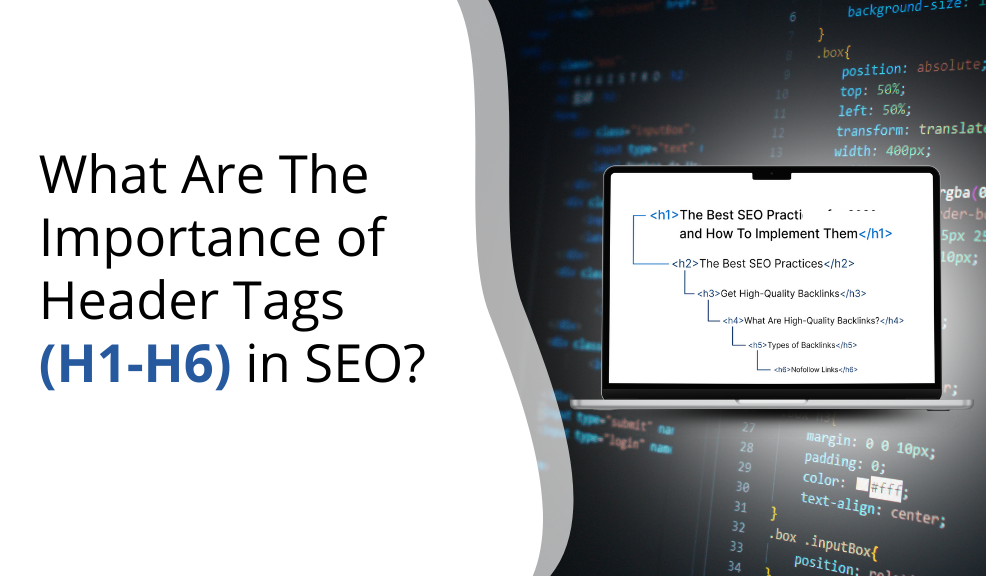Header tags (H1-H6) play a crucial role in search engine optimization (SEO) by structuring content, improving readability, and helping search engines understand the hierarchy of information on a webpage. Proper use of header tags enhances user experience, boosts rankings, and ensures better content organization.
What Are Header Tags?
Header tags are HTML elements used to define headings and subheadings within a webpage’s content. They range from H1 (the most important heading) to H6 (the least important subheading), with each level representing a different degree of content hierarchy:
- H1: The main heading of the page, representing the primary topic.
- H2: Secondary headings, Section headings that break down the content into key subtopics.
- H3: Subsections under H2, providing further details.
- H4: Minor subheadings
- H5: Very specific subheadings
- H6: Least important headings
Importance of Header Tags in SEO
Content Hierarchy and Structure
Header tags provide a clear, logical structure to your content. They act like a table of contents, breaking down complex information into digestible sections. Search engines use these tags to:
- Understand the organization of your content
- Identify the most important topics
- Determine the relationship between different sections of your page
Improving Keyword Optimization
Incorporating target keywords naturally in header tags can improve search visibility. While stuffing keywords is discouraged, strategically placing primary and secondary keywords in headings can enhance relevance and rankings.
Example: In this blog a proper header tag will be
- H1: “What Are Header Tags?”
- H2: “Importance of Header Tags in SEO”
- H3: “Improving Keyword Optimization”
Enhancing Readability and User Experience
Well-organized content is easier for users to read and navigate. Header tags create a logical flow, breaking content into digestible sections that make information easier to scan. A better user experience can lead to longer dwell time and lower bounce rates, which positively impact SEO rankings.
- Breaking up long blocks of text
- Providing visual hierarchy
- Making content more scannable
- Helping users quickly find relevant information
Best Practices for Using Header Tags in SEO
H1 Tag Optimization
The H1 tag is the most critical header tag. Best practices include:
- Use only one H1 tag per page
- Include your primary target keyword
- Make it descriptive and compelling
- Keep it concise (50-60 characters)
- Accurately represent the page’s main topic
Example:
<h1>What Are Header Tags?</h1>
H2 Tags
- Include secondary keywords
- Provide clear, descriptive headings
- Maintain logical content flow
H3-H6 Tags
- Create subsections within H2 content
- Use to add more detailed information
- Maintain a logical hierarchy
- Avoid skipping header levels unnecessarily
Keyword Integration Strategies
- Include Relevant Keywords Naturally: Using primary and related keywords in headings enhances relevance but should be done naturally to avoid keyword stuffing.
- Example:
- Good: <h2>Importance of Header Tags in SEO</h2>
- Bad: <h2>Important SEO Header Tags | Best SEO Header Tags | Header Tags for SEO</h2>
- Keep Headings Concise and Descriptive: Headings should be clear and to the point, summarizing the content that follows.
- Example:
- Good: “How to Use Header Tags Effectively”
- Bad: “A Detailed Explanation on How Header Tags Can Be Used in SEO to Improve Rankings”
Common Header Tag Mistakes to Avoid
- Multiple H1 Tags
- Stick to a single H1 tag per page
- Multiple H1 tags can confuse search engines
- Irrelevant Header Content
- Ensure headers accurately reflect section content
- Avoid misleading or clickbait-style headers
- Inconsistent Formatting
- Maintain consistent header tag usage
- Follow a logical hierarchical structure
- Overlooking Mobile Optimization
- Ensure headers are readable on mobile devices
- Use responsive design principles
How Header Tags Affect SEO Rankings
- Influence on Google’s Ranking Algorithm: While header tags are not a direct ranking factor, they contribute to better content organization, readability, and keyword relevance, which all indirectly improve rankings.
- Impact on Content Relevance and Search Intent: Using well-structured headings aligns content with search intent, helping Google deliver relevant results to users.
- Contribution to Mobile SEO: With mobile-first indexing, a well-structured page with clear headings enhances mobile usability, contributing to better rankings.
- Role in Enhancing Internal Linking Strategy: Header tags can be used to guide internal linking strategies by categorizing content sections, making it easier to connect related pages.
Measuring Header Tag Effectiveness
Tools for Analysis
- Google Search Console
- SEMrush
- Ahrefs
- Screaming Frog SEO Spider
Key Metrics to Track
- Organic search rankings
- Click-through rates
- Time on page
- Bounce rates
Header tags are far more than simple formatting tools. They are powerful SEO elements that help search engines and users navigate and understand your content. By implementing header tags strategically, you can improve your website’s search engine visibility, user experience, and overall digital performance. Implement these best practices to maximize the SEO benefits of header tags and enhance your website’s visibility in search results.